In this guide, I’ll walk you through how to send daily emails to your list using Cliqly Pro, the Cliqly in-house email system. Cliqly Pro is a powerful tool that allows you to efficiently send emails to your subscribers. Let’s go over the key aspects of Cliqly Pro and how to make the most of it to maximize your clicks and boost your income.
Cliqly Pro: The Core of Your Email Marketing
Cliqly Pro is an in-house email system, and Cliqly owns all the necessary infrastructure, including servers and the mailing system. They have full control over Cliqly Pro, ensuring results and optimization. They’re in the business of generating clicks, and they only make money when you generate clicks. So, it’s in their best interest to ensure that you get as many clicks as possible, benefiting both you and them!
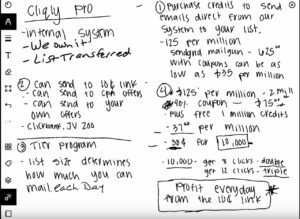
Seamless Transition from Cliqly List Building to Cliqly Pro
One of the fantastic features of Cliqly Pro is that the list you build in Cliqly List Building is automatically and instantly transferred to Cliqly Pro. This means you can start sending emails to your list as soon as it’s built. When you start with Cliqly Pro, you get 5,000 subscribers by default, allowing you to email at least 5,000 subscribers from day one. As your list grows, it’s continuously transferred to Cliqly Pro, enabling you to keep sending emails from this system.
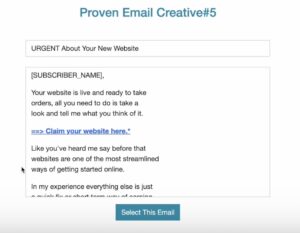
Protecting Your Privacy
It’s important to note that no email sent from Cliqly List Building or Cliqly Pro is ever sent from your computer or email address. All emails are sent from the Cliqly servers, ensuring that your personal information, your computer, your IP addresses, and your email address are never revealed or used in any way. This provides additional security and privacy for both you and your subscribers.
Cost Savings with Cliqly Pro
One of the significant benefits of Cliqly Pro is cost efficiency. The current rate is only 125 USD per million emails, which is significantly lower than other email systems like SendGrid or Mailgun, where sending a million emails can cost between 600 and 900 USD. This low rate is possible because Cliqly manages their own servers and send massive volumes of emails. As a platform, they sent approximately 6 billion emails last year, and this year they expect to send over 10 billion emails. This scale allows them to keep costs low and pass these savings on to you.
Various Email Sending Options
Once your list is built, there are various options available for sending emails. As a free member, you can send emails to your “10-cent link.” This is also available to trial members. When you become an upgraded member, you have more options.
You can send emails to CPA offers, your own offers, or platforms like ClickBank and JVZoo. As a free member, you can only send emails to your “10-cent link” to ensure you start generating income from day one, helping you achieve quick results.
Tier System for Email Sending
Cliqly Pro uses a tier system to determine how many emails you can send daily, based on the size of your list. For example, in Tier 3, with a list of 70,000 subscribers, you can send a maximum of 150,000 emails daily. This system is designed to prevent exhausting your list by sending too many emails to the same subscribers. This keeps your subscribers responsive, allowing you to continue emailing effectively without overwhelming them.

Strategy for Success with Cliqly
Success with Cliqly Pro relies on:
1 – list building
2 – sending emails
3- generating income
These three elements form the core of your daily revenue stream. The Cliqly platform is based on proven methods and years of industry experience, designed to ensure you make a profit every day. With Cliqly Pro, you can quickly grow your email list, send emails regularly, and maximize your list’s potential.
Steps to Send Emails
The process of sending emails with Cliqly Pro is simple and efficient:
1. Select the number of subscribers you want to send the email to, depending on your tier.
2. Choose a creative email template to use. These templates are designed to generate clicks and maximize conversions.
3. Set up your email with a compelling subject line, engaging content, and a clear call-to-action.
4. Click “Send” to send your email to the selected subscribers.
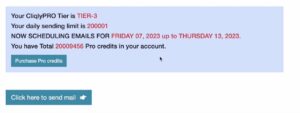
Optimize Your Email Campaigns
To optimize your email campaigns, Cliqly recommends tracking and analyzing your email performance. Cliqly Pro provides comprehensive statistics to see how your emails are performing. You can check which subject lines work best, which content generates the most clicks, and which subscribers are most responsive. With these insights, you can adjust and improve your email strategy for the best possible results.
Conclusion
Cliqly Pro is a powerful tool for sending daily emails to your list of subscribers. With seamless integration from Cliqly List Building, cost-effective rates, privacy protection, and various sending options, Cliqly Pro is an essential tool for online marketers. Follow the steps to send emails and continuously optimize your email campaigns for maximum results. With Cliqly Pro, you can quickly grow your email list and increase your income. You can even read more about it in my Cliqly Pro review.
You can check out the system with a free trial, no credit card needed!





