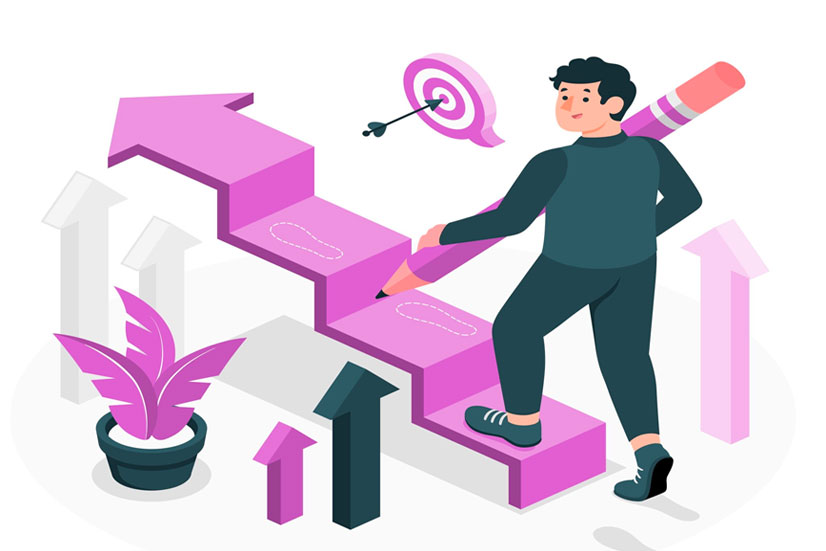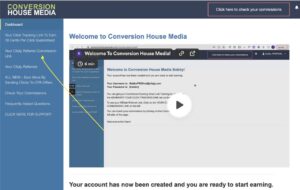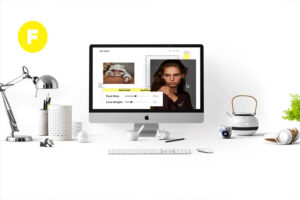Have you ever found yourself wondering, “Where’s my Cliqly referral link so I can refer new members?” Well, you’re in the right place. In this article, we’ll provide an in-depth exploration of the process, guiding you through the steps to effortlessly locate and share your Cliqly referral link. Let’s dive into the details and unlock the key to growing your Cliqly network.
Step 1: Access Your Conversion House Media Account
Begin your journey by logging into your Conversion House Media account. This initial step is crucial, as it sets the stage for the subsequent actions you need to take. Ensure you use your account credentials to gain access.
As you log in, you’ll be on the right path to discover your Cliqly referral link.
Step 2: Navigate to Commissions
Once you’re inside your Conversion House Media account, your next destination is the “Commissions” section. This is the critical location where you’ll unearth the key to your Cliqly referral link.
In the “Commissions” section, you’ll find important information and settings related to your referral link.
Step 3: Click on Commissions
Within the “Commissions” tab, you’ll have the opportunity to reveal your Conversion House Media login details. These credentials are not to be taken lightly, as they will be your ticket to accessing the necessary information in the next steps.
Click on “Commissions” to unveil these details and be prepared to utilize them in your quest to obtain your Cliqly referral link.
Step 4: Access your Cliqly referral link
With your Conversion House Media account open and your login details at your disposal, the next destination is Conversion House Media’s dashboard. This dashboard holds the treasure trove of information you’ve been searching for.
Within the dashboard, you’ll find what you’ve been looking for: your Click tracking link and, most crucially, your unique Cliqly referral commission link. These links are the gateway to expanding your Cliqly network.
The unique referral link
Your Cliqly referral link is unique to you, carrying your personal ID. It’s vital to comprehend that this link distinguishes you from other Cliqly users. When you share your referral link, ensure that it’s the one without the generic numbers at the end but rather the one that includes your specific ID.
This unique link, when shared with others, holds the power to add them to your Cliqly team. Anyone who clicks on it and completes the registration form will become part of your network. This grants you the privilege of tracking and managing your referrals through the Cliqly referrals page, a critical aspect of your Cliqly journey.
A crucial reminder for unlocking your Cliqly referral link
Before you enthusiastically share your referral link, there’s a vital piece of advice to keep in mind. When you click on the link, you might be led to a page with an opt-in form and a substantial amount of complex code. It’s essential not to direct your referrals to this page because it’s not the place where the tracking occurs.
The actual tracking takes place through the Cliqly referral commission link, which is separate from the opt-in page. To access this crucial link, you should follow the steps outlined within your Conversion House Media account, ensuring that you guide your referrals correctly.
So, there you have it – a comprehensive guide to finding the key to your Cliqly referral link, easily accessible through your Conversion House Media account. Now that you’re equipped with this detailed knowledge, you’re well-prepared to expand your Cliqly network and start earning referral commissions. Happy referring!